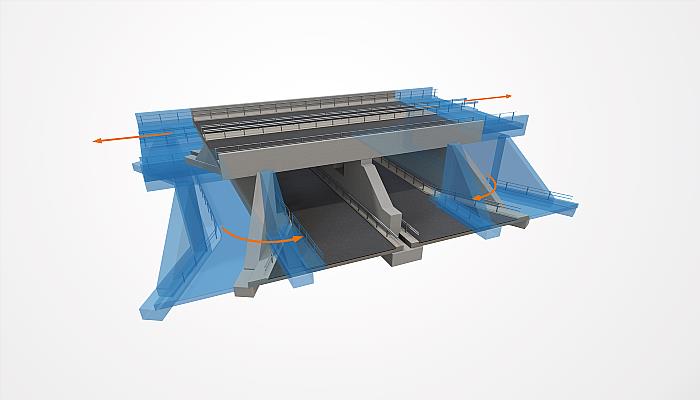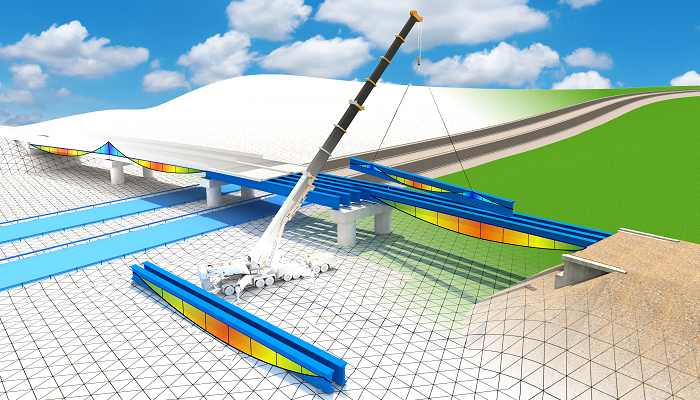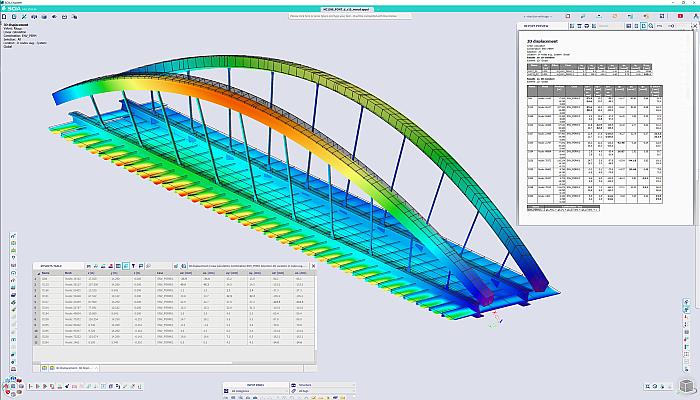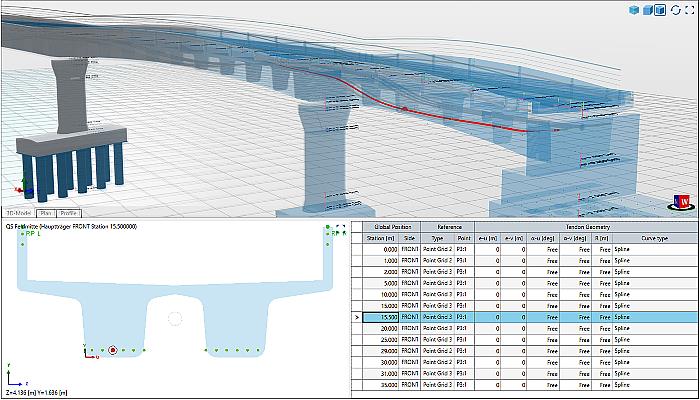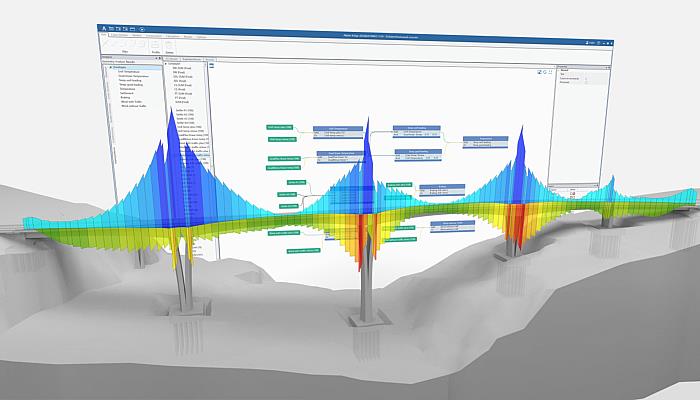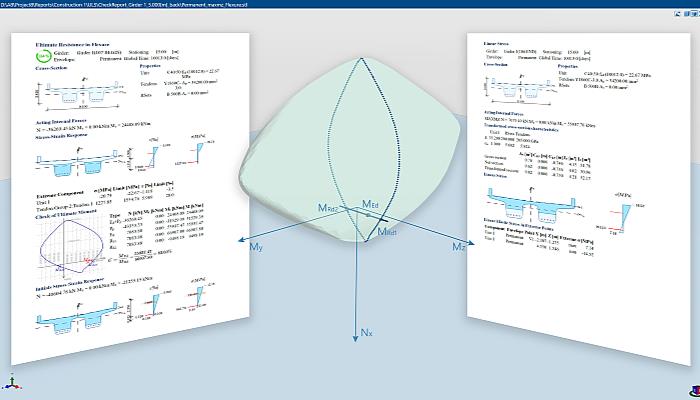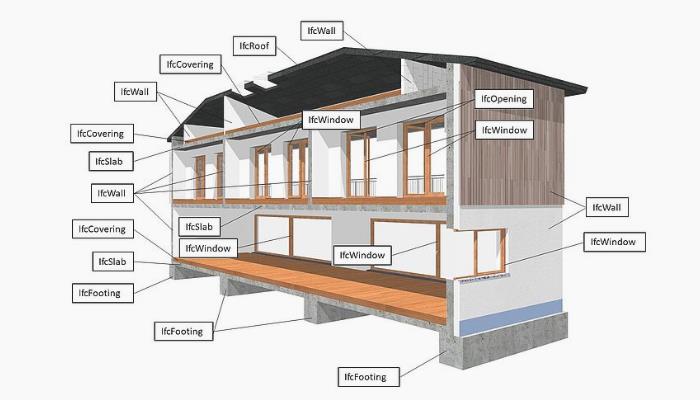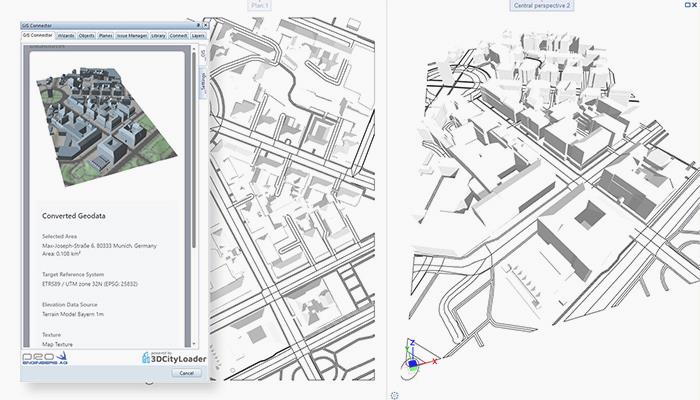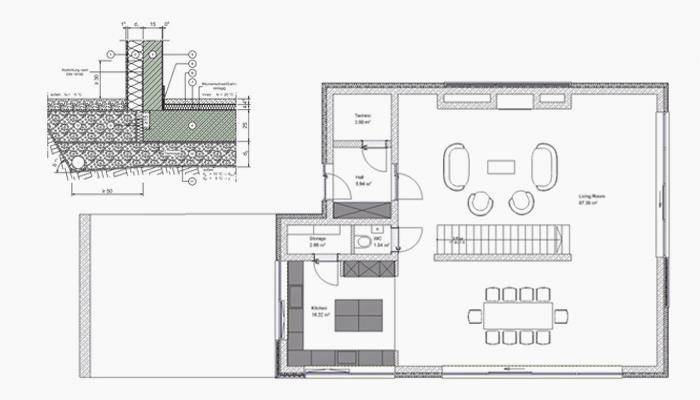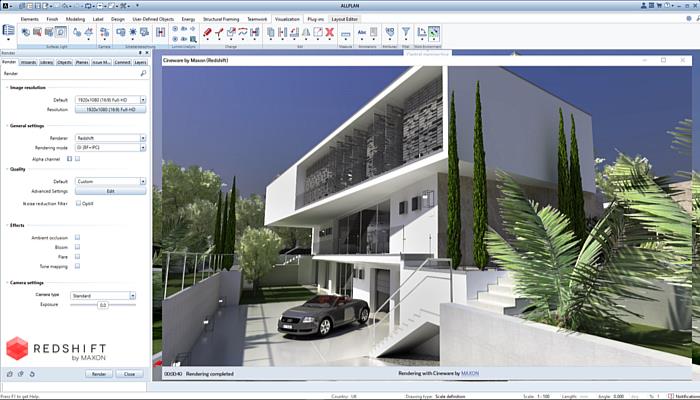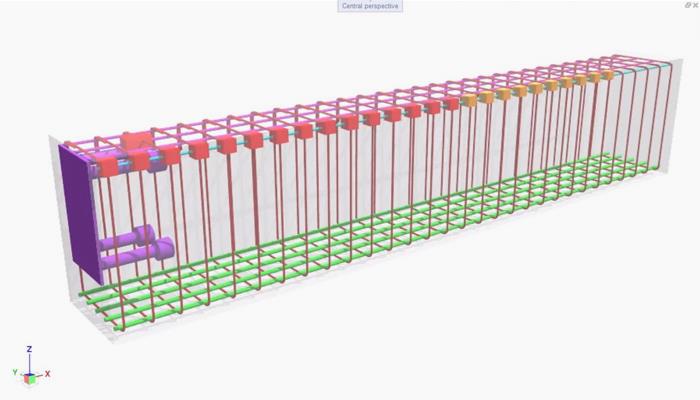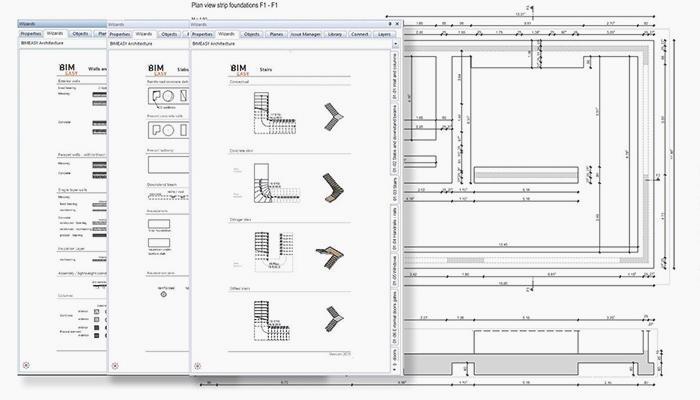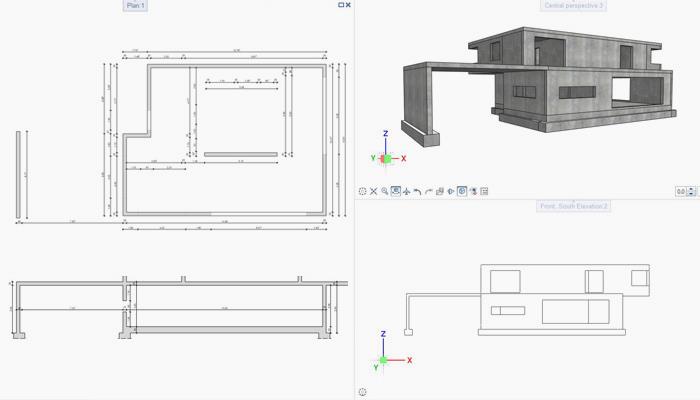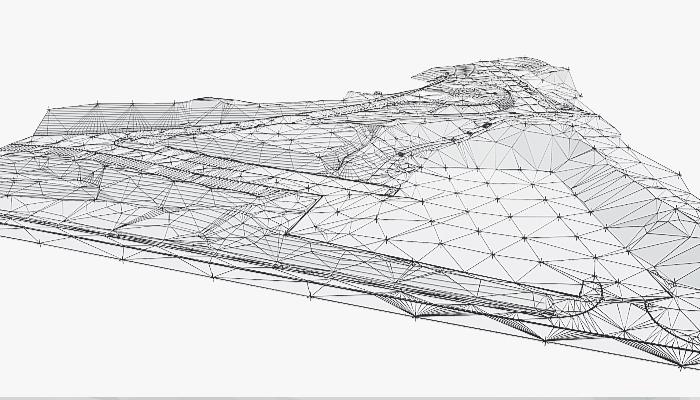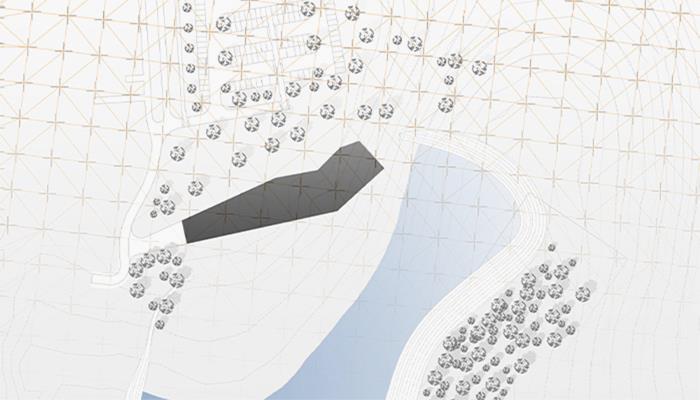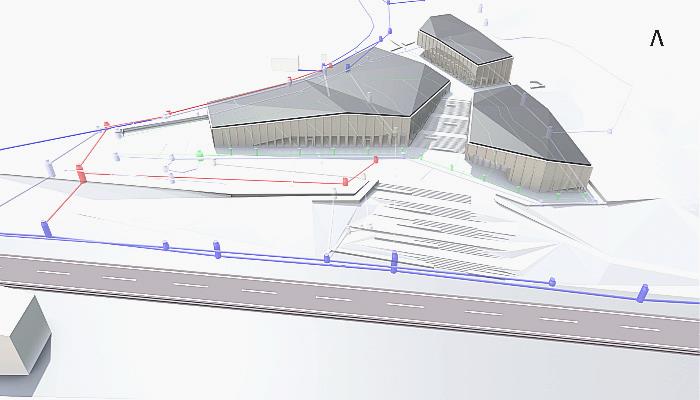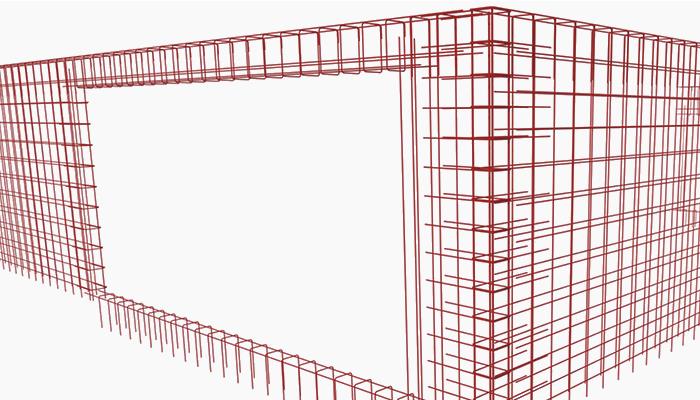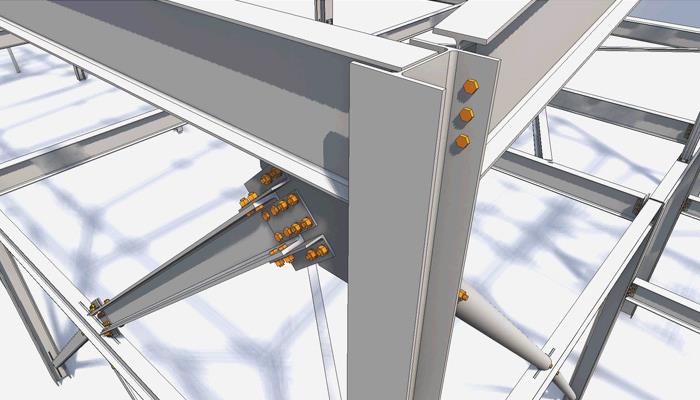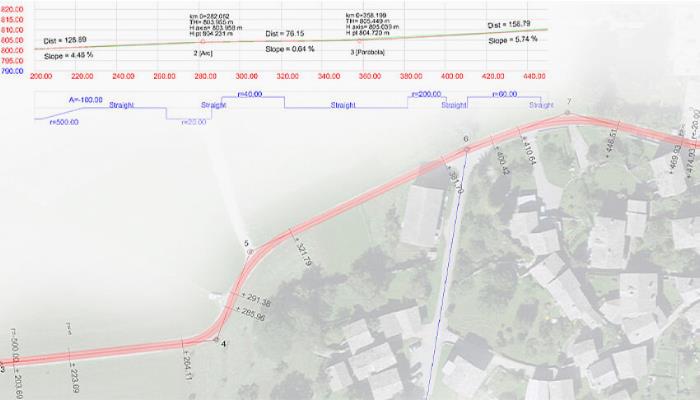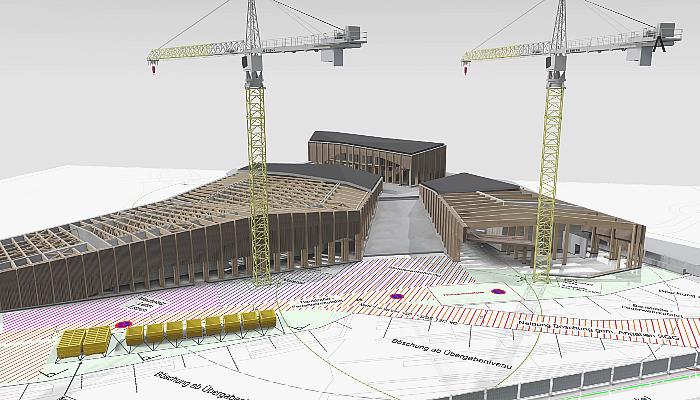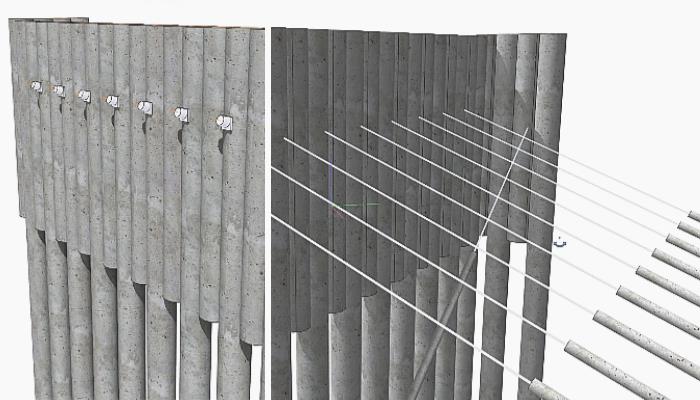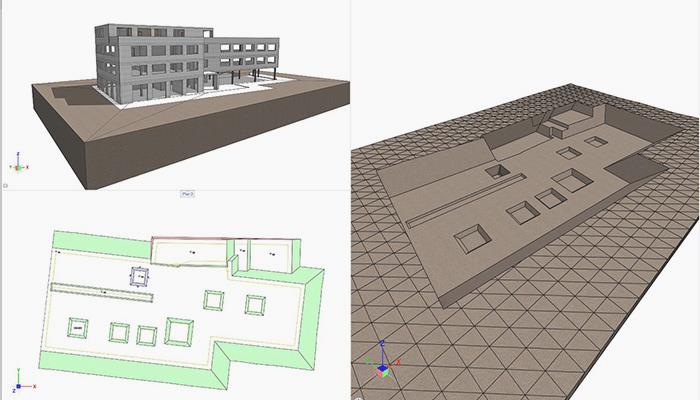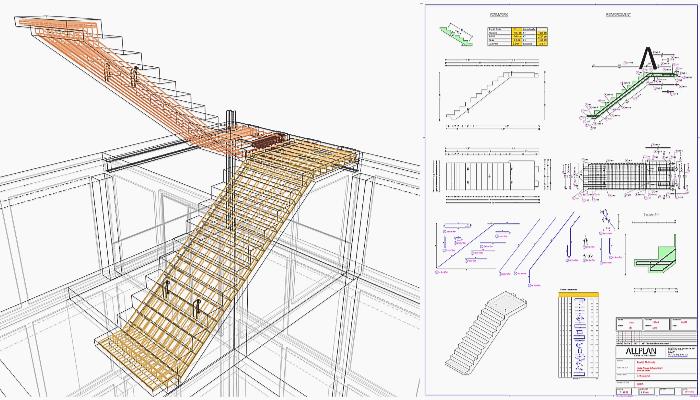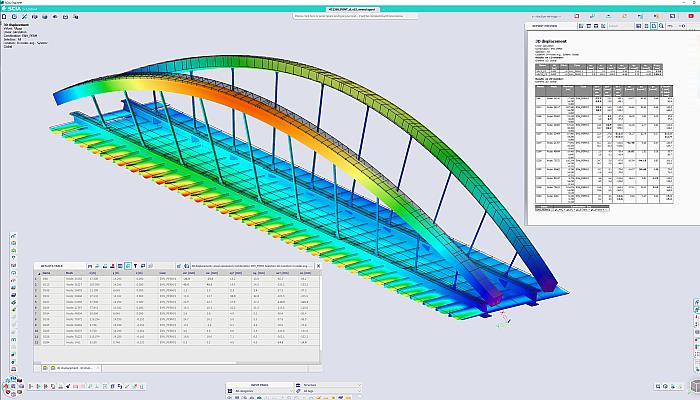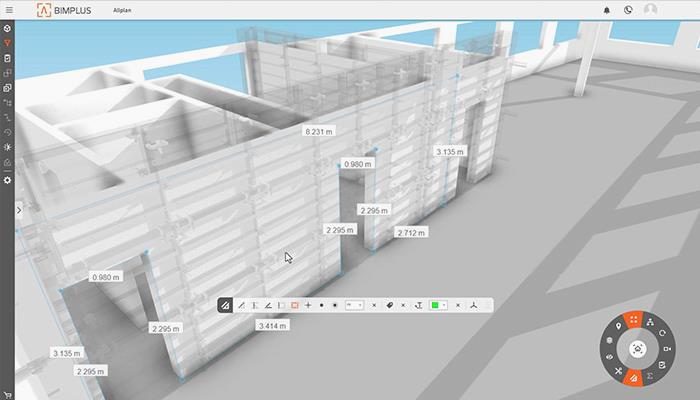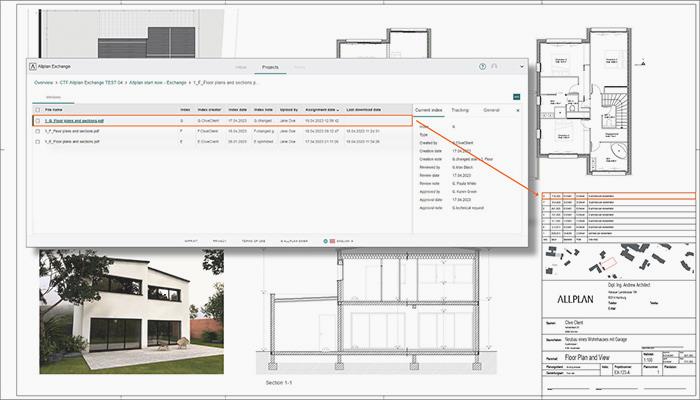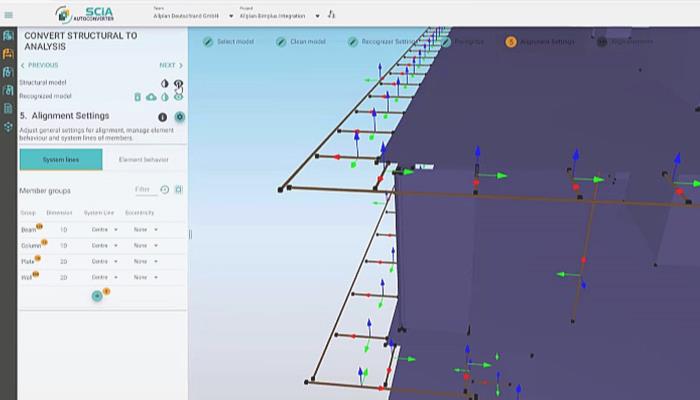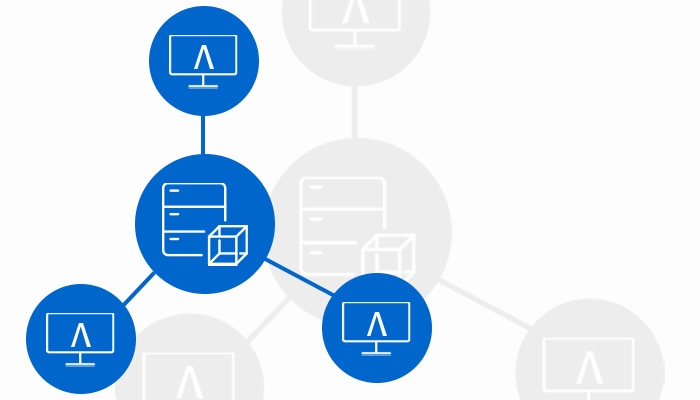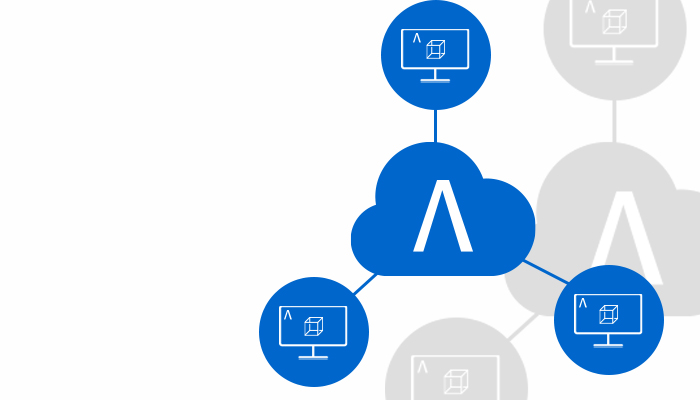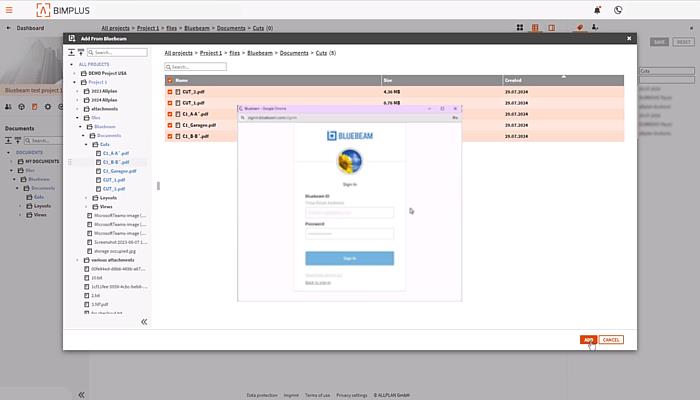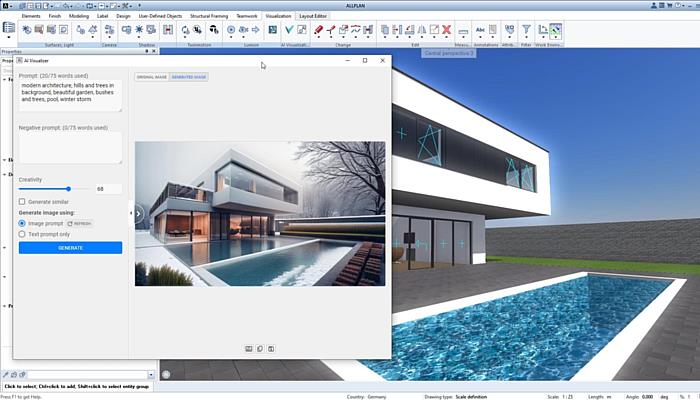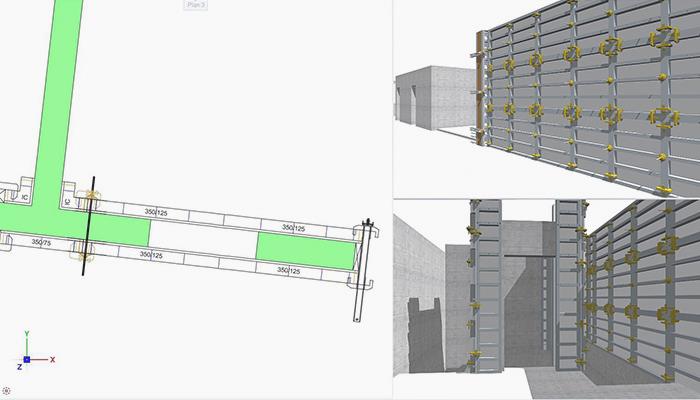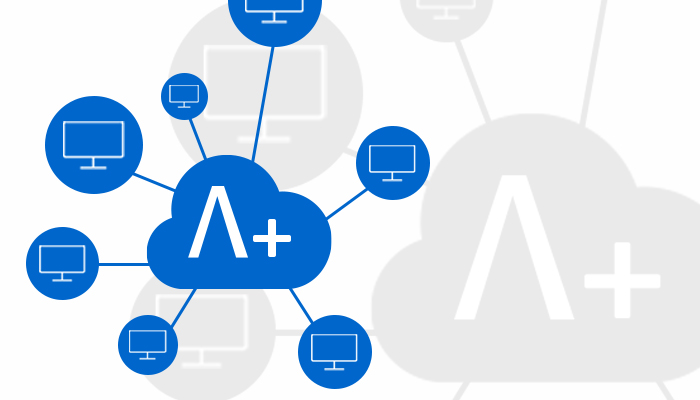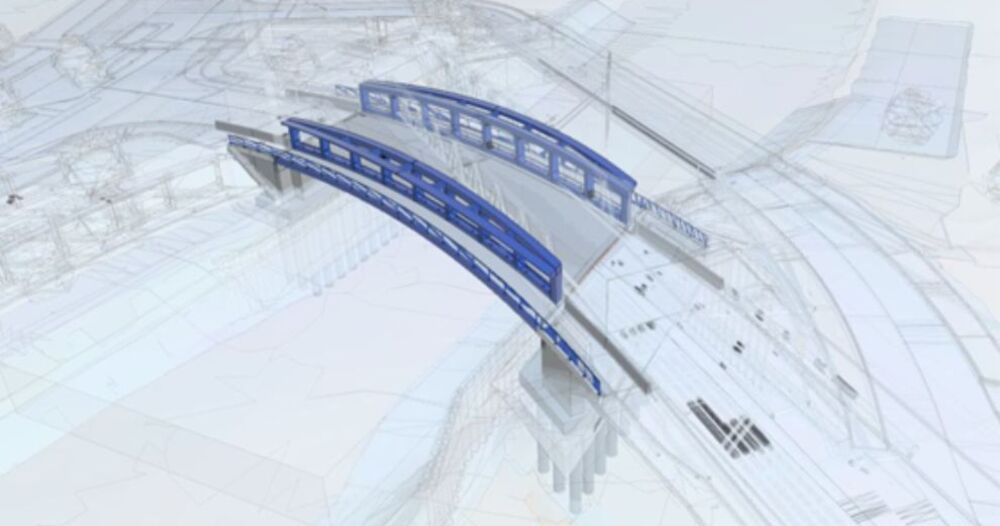Buy ALLPLAN Civil
ALLPLAN Civil
Please make your selection
Your selection
3 years
1 user
35,028.00 USD
excl. VAT
Your selection
1 year
1 user
11,676.00 USD
excl. VAT
Your selection
1 month
1 user
1,459.00 USD
excl. VAT
- directDebit S€PA
What is ALLPLAN Civil?
ALLPLAN Civil is the ultimate solution from ALLPLAN for advanced infrastructure design to build workflows that supports the complete process of design and construction in multi-disciplinary and civil engineering consultancies, building and civil engineering contracting companies.
All features of ALLPLAN Ultimate plus:
- Integrated bridge structural analysis
- Reinforcement design and code checking
- Structural analysis and design with SCIA Ultimate*
View editions
Workflows for bridge engineering Workflows for civil engineering
HOW ALLPLAN BENEFITS YOUR BUSINESS
Benefits of ALLPLAN Civil
This is includeD in ALLPLAN Civil
Features ALLPLAN Civil
Functionality At a glance
Also included in ALLPLAN Civil Subscription: Scia Ultimate
*The complimentary SCIA license is a named-user license and may only be used by the same designated specific user as the ALLPLAN license. Concurrent use on multiple devices or by additional users is not permitted. Furthermore, the complimentary SCIA license is granted for the customer's own business use only. It is non-transferable and may not be sold, sublicensed, assigned, or otherwise transferred to any third party without prior written consent.
*not available for Austria
ALLPLAN CLOUD SERVICES
PURCHASABLE OPTIONS
FAQ ALLPLAN Civil
Success Stories
CUSTOMER PROJECTS DESIGNED AND BUILT WITH ALLPLAN
Our Offering