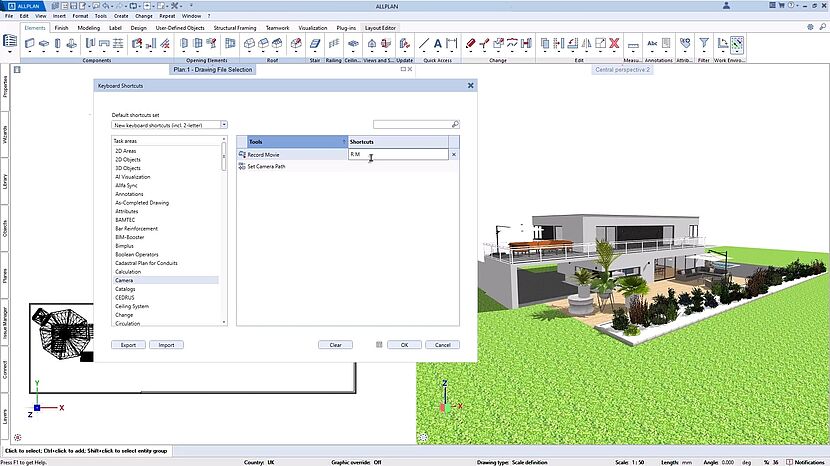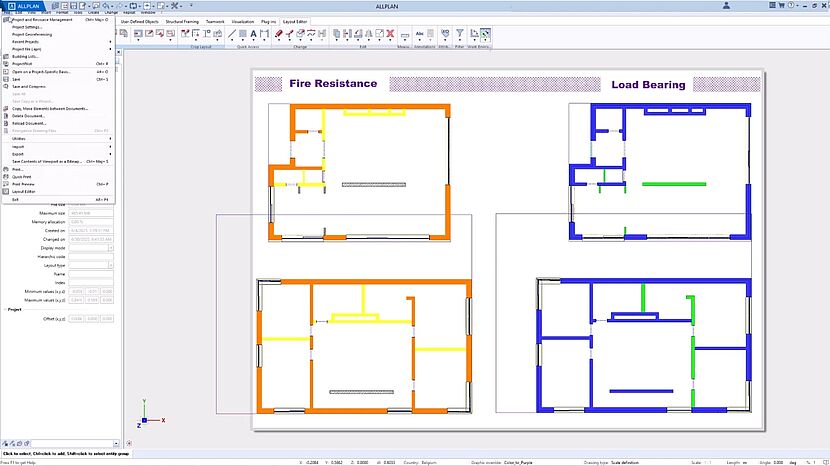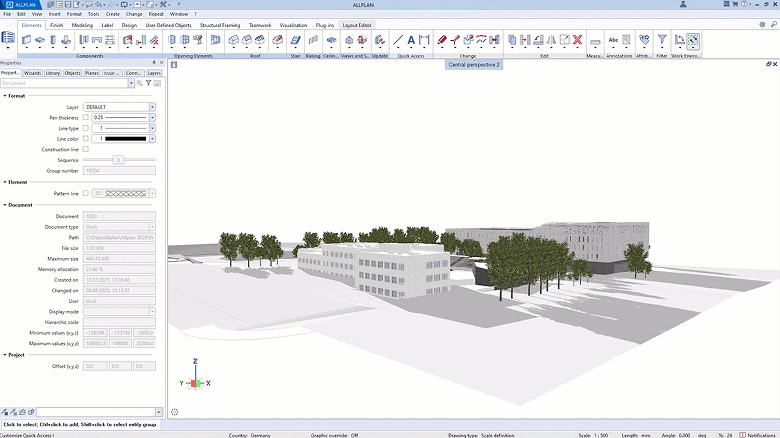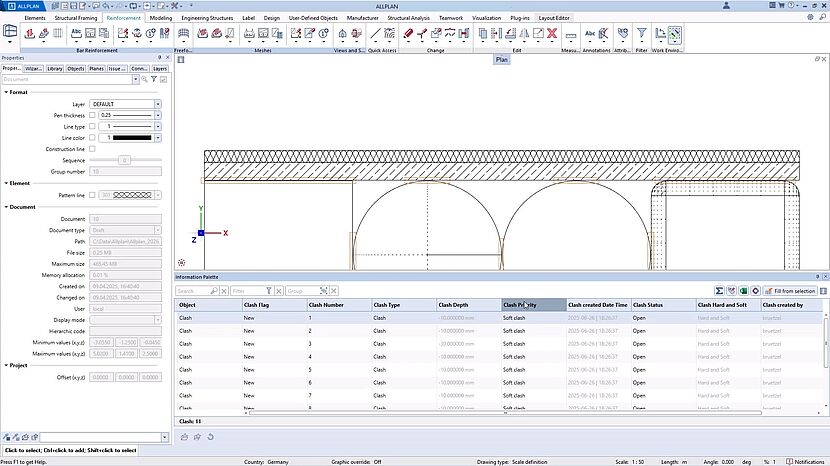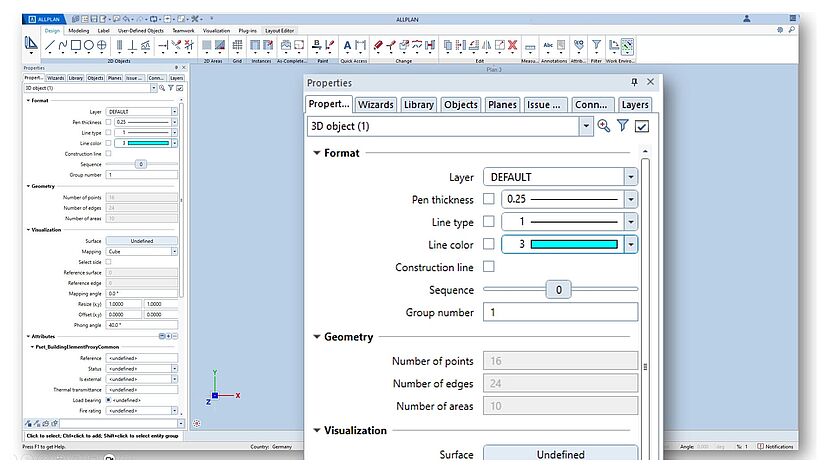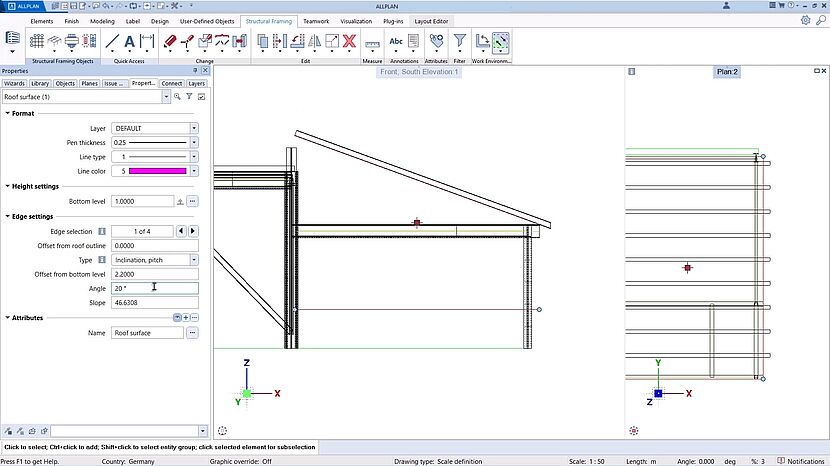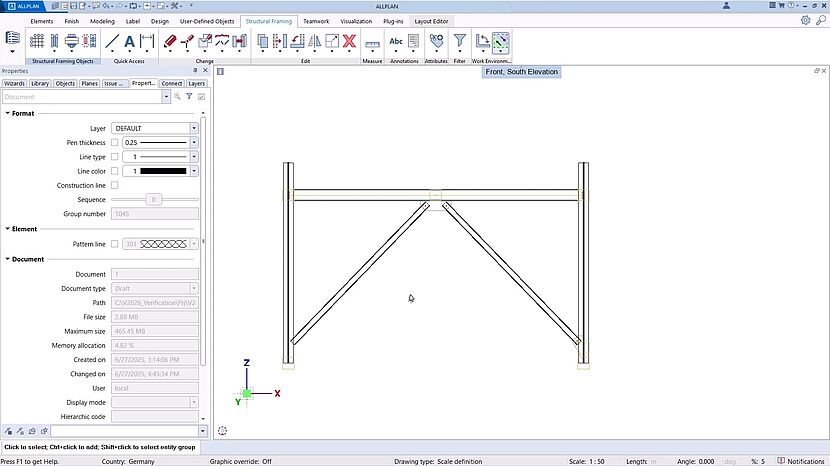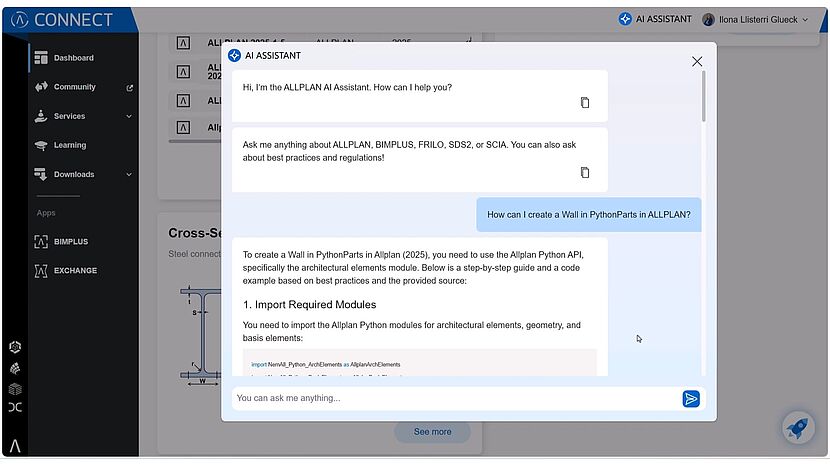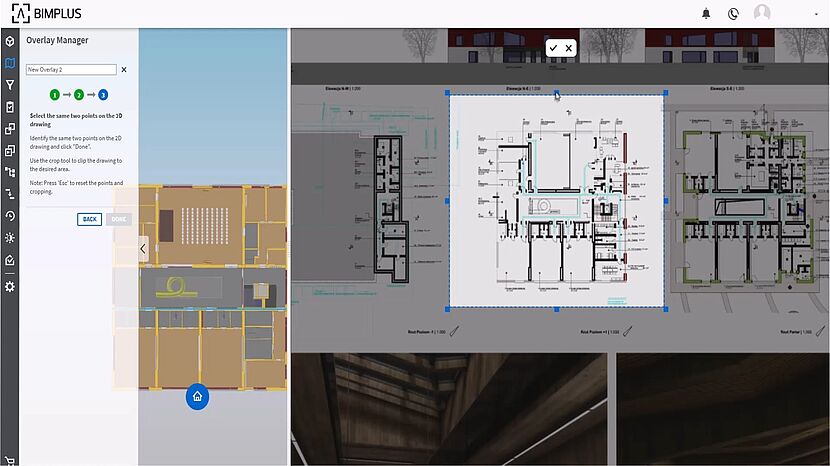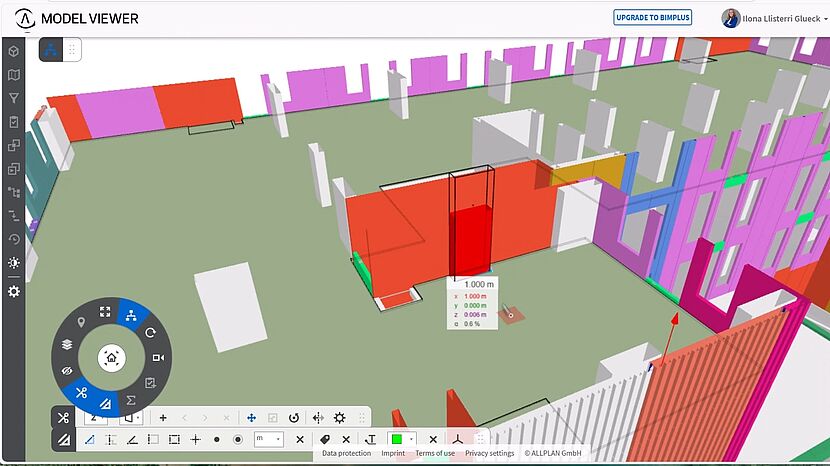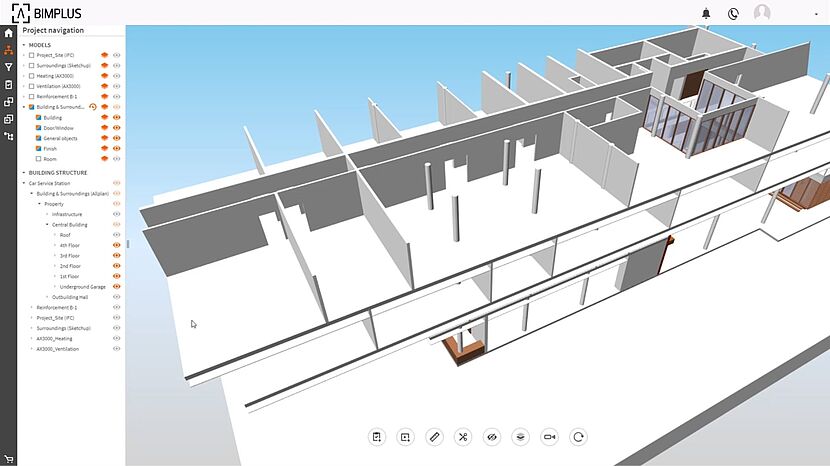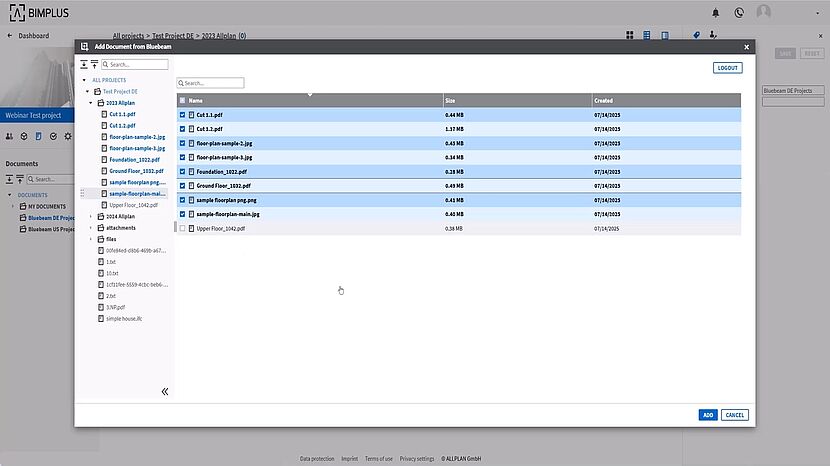Included in: #Concept
AI Assistant
Your Expert Companion for AEC Innovation
The AI Assistant, available through the Connect platform, is a groundbreaking tool designed to transform the way you work with ALLPLAN software solutions (ALLPLAN, SCIA, FRILO, SDS2 and BIMPLUS). With expertise spanning architecture, engineering, fabrication, and collaboration, this intelligent assistant provides comprehensive support across all areas of the platform. Beyond its deep knowledge of ALLPLAN-specific topics, it also serves as a valuable resource for broader AEC industry standards and best practices, helping you streamline processes and make informed decisions.
Whether you need guidance on construction standards, smart suggestions for room scheduling, or help developing detailed coding extensions for your projects, the AI Assistant is equipped to deliver practical solutions. Accessible around the clock and available in multiple languages, it ensures you have expert support whenever you need it.
The AI Assistant will be available as a preview version for subscription customers. It’s more than just a tool – it’s your trusted partner in boosting efficiency and unlocking new possibilities in your AEC workflows.